In today’s fast-paced world, propelling your business’s success forward requires constant attention, process improvements, eliminating delays, avoiding cash flow disruptions, and improving operational efficiency. This is a feat that takes a lot of work to achieve with a manual invoice approval workflow. Worse, businesses using manual invoicing practices and workflows have accepted it as an unavoidable or inconsequential issue with no real weight on achieving business targets and goals. This perception is untrue, as manual processes extensively impact a business’s resources, operations, and financial health.
On the other hand, an invoice approval workflow enhances your financial visibility, helps avoid costly disputes, and allows you to make data-backed decisions. An invoice approval workflow software isn’t just a slightly better solution than manual invoicing but a revolutionary solution to processing your invoices, reducing errors, eliminating redundancies, and saving your invaluable organizational resources.
If you wonder why any of this should immediately concern you, continue reading to find out what invoice approval workflow software is, its benefits, and the steps to set up the right software that addresses your business needs. So, let’s dive right in!
What is Invoice Approval Workflow Software?
If you want a digital solution to automate receiving, processing, approving, and paying your supplier invoices, you need not look further than invoice approval workflow software. An invoice approval workflow software is a third-party application that completely automates the tedious manual tasks of an invoice approval workflow, ultimately reducing human error while dramatically increasing your AP efficiency.
Why do you need an invoice approval workflow?
An invoice approval workflow software can easily help you avoid the delays, errors, and discrepancies commonly arising from manual invoice workflows. It avoids such problems by automating invoice validation, authorization, and routing, ensuring that your invoices are accurately routed to the correct approvers for a transparent review process. This real-time visibility makes it seamless for your business to eliminate delays, hold stakeholders accountable, and enhance decision-making, making invoicing a less resource-intensive aspect of AP. For these reasons, you should have an excellent invoice approval workflow.
Top Benefits of Implementing Invoice Approval Workflow Software
An invoice approval workflow software’s functionalities go beyond simply managing your organizational invoices. A good invoice approval workflow can introduce a never-before-seen level of control and efficiency over your entire financial process. It is a tool that dramatically enhances vendor relationships, resource allocation, invoice visibility, and more. While there are many benefits to using invoice approval workflow software in your organization, let us explore some of the most notable ones:
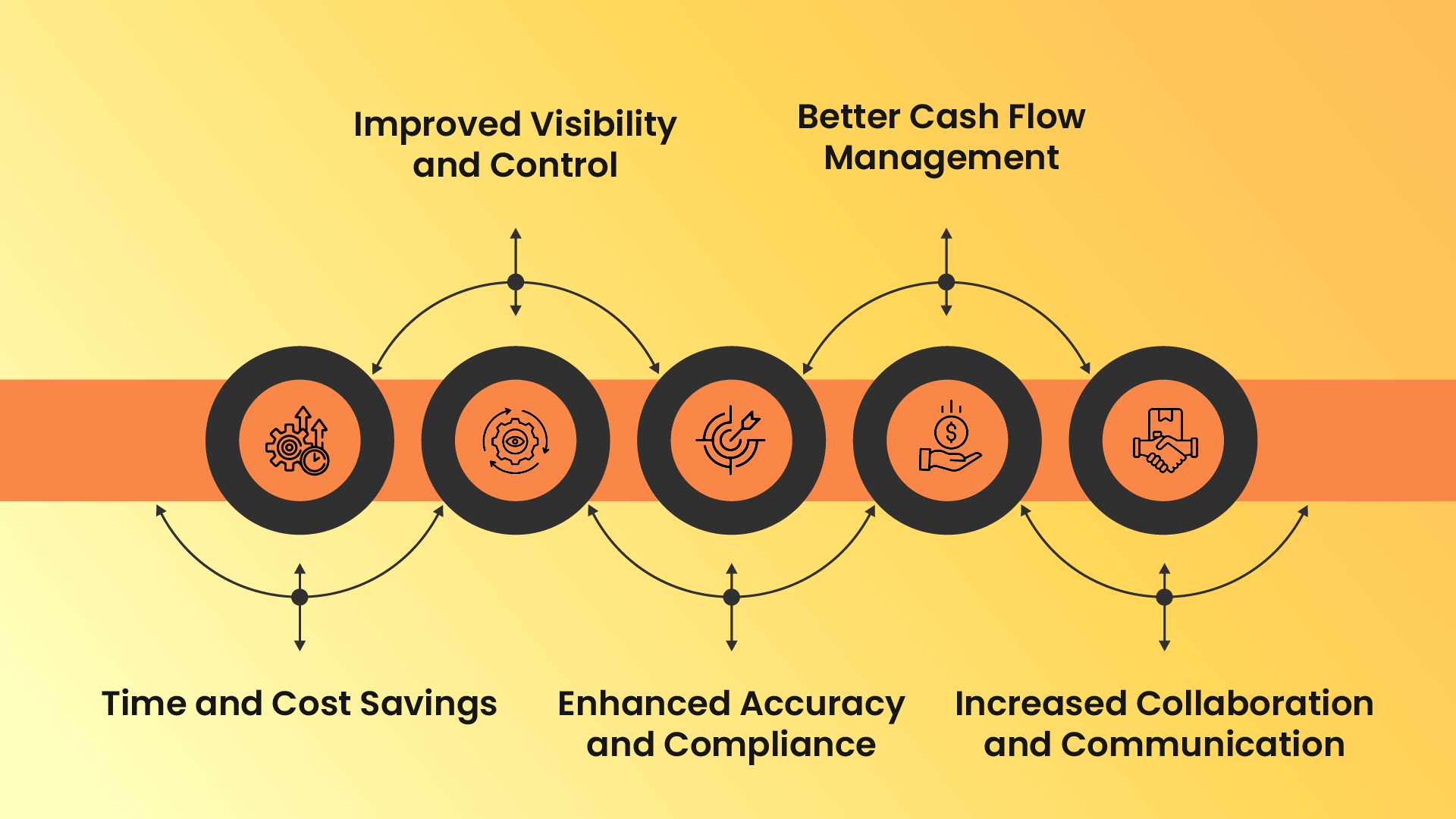
Time and Cost Savings
Reducing the workload relieves your teams from manually invoicing activities such as scanning, data entry, and chasing approvals. This saves time and money that can be better utilized towards improving other operational competencies. We have noticed that businesses that engage in invoice approval workflow software benefit from saving an average of 40-50 hours per month. Imagine the possibilities this magnitude of savings can have for your business.
Improved Visibility and Control
Invoice approval workflow provides real-time visibility into the status of invoices, making it easier for stakeholders to stay informed and make better decisions. A good invoice approval workflow software should also provide customizable approval rules that give you complete control over your organization’s unique approval process.
Enhanced Accuracy and Compliance
By automating invoice data capture and coding, the software ensures more accurate and consistent data entry. This reduces the risk of costly errors and helps maintain compliance with internal and external regulations.
Better Cash Flow Management
With faster invoice processing and approval times, your organization can improve cash flow management and take advantage of early payment discounts while avoiding late payment penalties.
Increased Collaboration and Communication
Invoice approval workflow software promotes better communication between departments and stakeholders, ensuring everyone is on the same page and working towards a common goal.
Key Features to Look for in Invoice Approval Workflow Software
When evaluating different invoice approval workflow software solutions, consider the following essential features:

Optical Character Recognition (OCR)
OCR is one of the most critical features of a suitable invoice approval workflow software as it enables you to automatically capture relevant invoice data from scanned or emailed documents, such as invoice numbers, vendor names, delivery dates, purchase dates, GST numbers, and amounts. It eliminates manual data entry and, as a byproduct, dramatically reduces errors. By finding software with OCR technology, you can ensure that your invoice information is accurately accessed, processed, and integrated into your approval workflow, making way for a more streamlined AP process.
Auto-Coding and Auto-Matching
Auto-coding and auto-matching are equally essential capabilities that a robust software must have. The software must be able to automatically code invoices based on predefined rules to accurately match invoices with their corresponding POs and receipts to avoid incorrect expense allocation. These features work together and enable invoice approval workflow software to simplify verification, save time, and enhance consistency.
Routing
An effective invoice approval workflow system allows you to set up custom approval rules based on invoice amount, order contact, or service type. The software should also be able to route or define the path such invoices take through the approval process to reach the relevant stakeholders. It dramatically decreases confusion, assigns accountability, enhances decision-making, and prevents workflow bottlenecks. The routing feature allows you to align your organizational hierarchy with its processes and deliver streamlined invoice processing.
Integration with Accounting Systems
Choose software that integrates with your existing accounting system, such as QuickBooks, Xero, or Sage, to ensure seamless data flow between your ERP and invoice workflow approval software. It allows for better synchronization and reduced manual activities and ultimately enables businesses to maintain high accuracy and visibility into their financial activities.
Mobile and Omnichannel Approvals
Your stakeholders and key decision-makers should be able to provide or request quick approvals while on the go. Software that does not have mobile and omnichannel approvals cannot provide you with this capability, which is why it is a top feature. Find software that enables your managers to approve invoices directly from their smartphones or tablets. Finding such software means you have flexibility for approvals that are not affected by the physical location of the stakeholder. It effectively reduces the time taken to request and process approvals.
Setting Up Your Invoice Approval Workflow Software
Once you’ve selected the right software for your needs, follow these steps to set up and optimize your invoice approval workflow system:
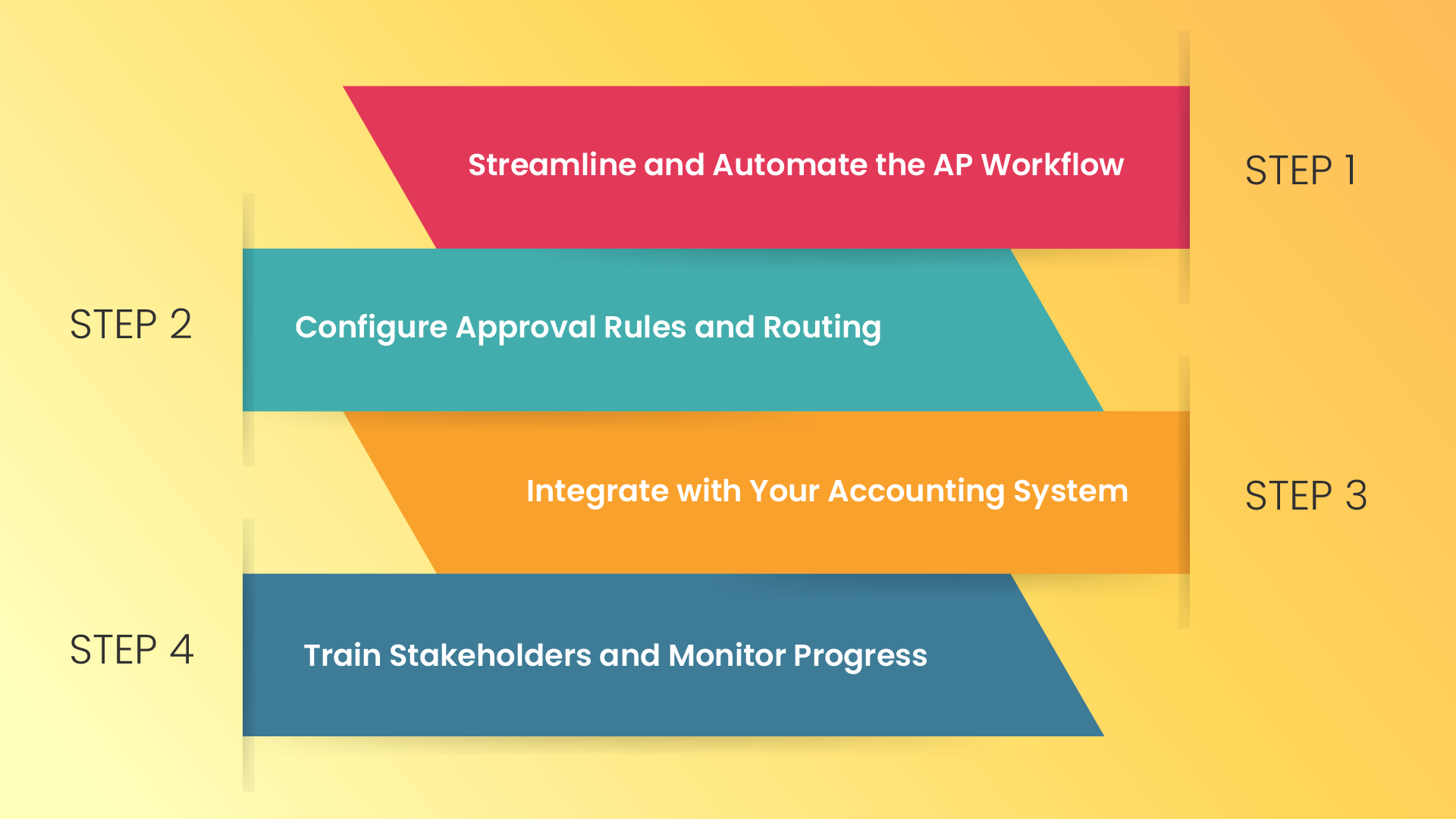
Step 1: Streamline and Automate the AP Workflow
Begin by setting up an AP email inbox for all incoming invoices. Maintaining a dedicated inbox for your invoices makes it easier to manage your invoices with reduced clutter. Whenever you log in to your dedicated AP email inbox, you will not be less likely to find any irrelevant emails apart from the invoices. Instruct your vendors to send invoices to this email address instead of mailing paper copies, saving time and reducing clutter.
Step 2: Configure Approval Rules and Routing
Establish custom approval rules and routing based on your organization’s needs to ensure seamless and efficient invoice processing.
Step 3: Implement Auto-Coding and Auto-Matching
Set up auto-coding rules to automatically assign the appropriate accounting codes to invoices. Enable auto-matching to verify invoices against purchase orders and receipts automatically.
Step 3: Integrate with Your Accounting System
Connect your invoice approval workflow software to your accounting system to automatically sync and create invoices after approval, streamlining the process.
Step 4: Train Stakeholders
Educate all relevant stakeholders on using the software and their roles in the approval process. Provide comprehensive training sessions to ensure a smooth transition.
Step 5: Gather Feedback and Adjust Approval Rules
Encourage stakeholders to share their experiences and feedback. Based on insights gained, fine-tune approval rules and routing in Step 2 to align with evolving organizational needs.
Step 6: Monitor Progress
Implement robust monitoring mechanisms post-training. Regularly assess progress, identify bottlenecks, and address any issues promptly. Utilize performance metrics to continuously enhance the efficiency of your optimized invoice approval workflow system.
In conclusion, when selecting an invoice approval workflow software, choosing a solution that offers a guaranteed ROI through substantial time and cost savings is essential. The correct invoice approval workflow software should be able to transform your organization’s AP process, save time, reduce errors, and improve your overall efficiency. By considering the essential features and following the steps outlined in this guide, you can successfully implement an invoice approval workflow system that meets your every organizational need.
Before you can finalize the software, make sure you ask these critical questions:
- Can the software sync with your existing accounting systems?
- Can the software import suppliers from my accounting system?
- Is the software suitable for small companies?
A tool that seamlessly integrates with popular accounting systems and can automatically sync or import supplier data, catering to the needs of both small and large businesses, is ideal.
Before making a decision, explore Zapro. Our invoice approval software not only meets these criteria but goes above and beyond, making us the perfect partner to streamline your AP process and propel your business to new heights.
