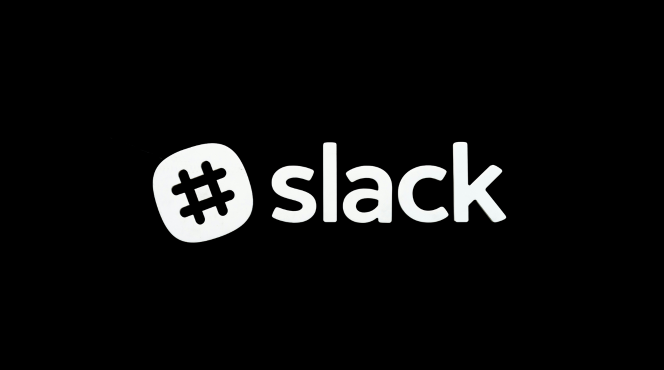Step 1: Select the Message
- Hover over the message in Slack that you want to share.
Step 2: Copy the Message Link
- Click on the three dots (“More actions”) next to the message.
- Select “Copy link” from the dropdown menu.
Step 3: Open Google Docs
- Go to your Google Docs and open a new or existing document.
Step 4: Paste the Link
- Paste the Slack message link directly into the Google Doc.
- Add any additional notes or context if needed.
Step 5: Organize in Docs
- Format the message or link as needed within your document for easy reference.
That’s it! This quick process lets you easily share important Slack conversations into your Google Docs for documentation or further collaboration.