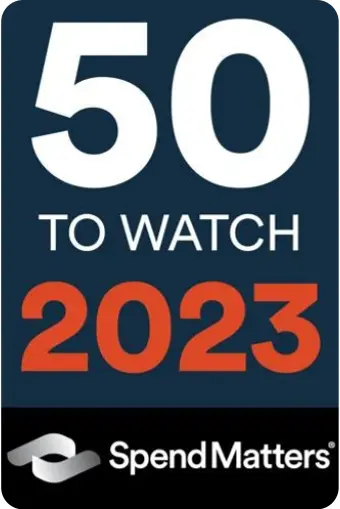What is Chart of Accounts?
A Chart of Accounts (COA) is essentially an index that lists all of the financial accounts within a company’s general ledger. It serves as an organizational tool that categorizes all the financial transactions a company conducts during a specific accounting period. Moreover, it provides a clearer view and understanding of a company’s financial health to interested parties, such as investors and shareholders.


Why is the Chart of Accounts Important?
A COA organizes numerous financial transactions in a way that is easy to access and understand. It provides investors and other stakeholders a bird’s-eye view of a company’s financial data. The most common format organizes information by individual account and assigns each account a code and description.
Moreover, it’s crucial to use the same COA format over time for the accuracy of period-to-period comparisons. This consistency ensures that accurate comparisons of the company’s finances can be made over time, providing valuable insights into the business’s financial health.
Moreover, it’s crucial to use the same COA format over time for the accuracy of period-to-period comparisons. This consistency ensures that accurate comparisons of the company’s finances can be made over time, providing valuable insights into the business’s financial health.
How Chart of Accounts Work?
A Chart of Accounts is used by companies of all sizes to organize their finances, providing a clear and comprehensible view of their financial health. By separating expenditures, revenue, assets, and liabilities, it ensures that financial statements are in compliance with reporting standards and allows you to see all your assets and liabilities in one place.

Types of Chart of Accounts
1.Assets
Assets represent what a company owns or controls, and they are expected to provide future economic benefits. Assets are typically classified into current assets (short-term) and non-current assets (long-term).
2. Liabilities
Liabilities represent the company’s obligations or debts, indicating the amounts owed to external parties. Like assets, liabilities are divided into current liabilities (short-term) and non-current liabilities
3. Equity
Equity is what shareholders own after deducting liabilities. It reflects their stake and influence in the company’s value and earnings. It represents their portion of ownership within the organization.
4. Revenue
Revenue accounts track the income generated by the company through its primary business activities. Revenue is a crucial metric for assessing the financial performance of a business.
5. Expenses
Expenses represent the costs incurred by a company in its day-to-day operations to generate revenue. Expenses are subtracted from revenue to determine the net income.
Chart of Accounts Best Practices
Start a chain reaction of positive changes and achieve your goals with these
best practices
best practices

Tailor to Business Needs
Customize the COA to align with the specific nature and structure of the business. Consider industry standards, regulatory requirements, and the complexity of operations.
A tailored COA ensures that it accurately reflects the financial transactions and reporting needs of the organization.
A tailored COA ensures that it accurately reflects the financial transactions and reporting needs of the organization.
Consistency in Structure
Maintain a consistent structure in naming conventions and numbering. This consistency aids in the organization’s understanding and facilitates accurate financial reporting.
Consistency minimizes confusion, promotes efficiency, and enhances the reliability of financial information.

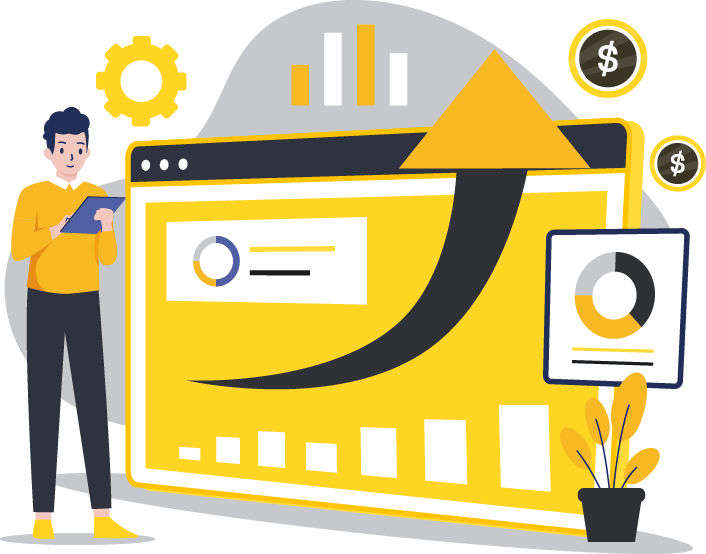
Scalability
Design the COA with scalability in mind. Anticipate future changes in the business and industry, allowing for the inclusion of new accounts or adjustments to meet evolving needs.
A scalable COA accommodates business growth and ensures that the accounting system remains relevant over time.
A scalable COA accommodates business growth and ensures that the accounting system remains relevant over time.
Regular Review and
Updates
Periodically review and update the COA to adapt to changes in business processes, regulations, or reporting standards.
Regular updates maintain the relevance and accuracy of the COA, preventing outdated or obsolete accounts from affecting financial reporting.
Regular updates maintain the relevance and accuracy of the COA, preventing outdated or obsolete accounts from affecting financial reporting.
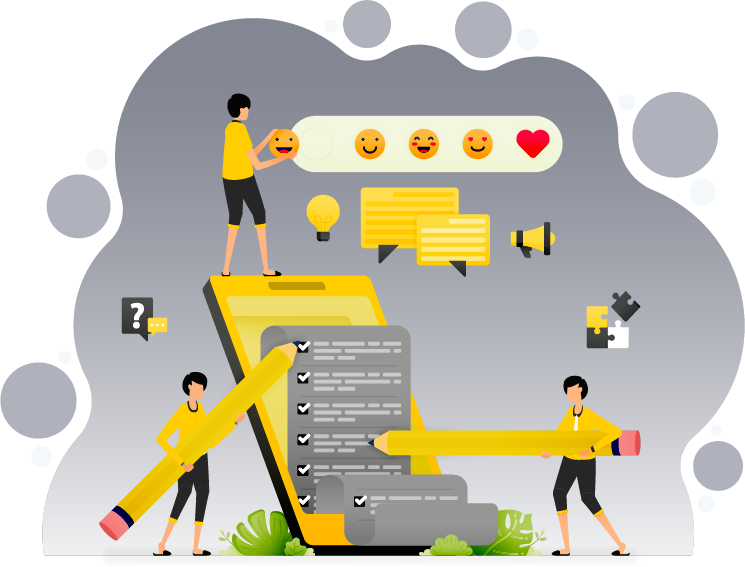

Clear Communication and Training
Communicate changes in the COA effectively to relevant stakeholders, and provide training on the structure and use of the COA.
Clear communication and training reduce the likelihood of errors and ensure that everyone involved in financial processes understands the COA.
Clear communication and training reduce the likelihood of errors and ensure that everyone involved in financial processes understands the COA.
Cross-Departmental Collaboration
Involve different departments (finance, operations, etc.) in the COA design process to ensure it meets the needs of all stakeholders.
Collaboration results in a COA that aligns with the organization’s overall structure and enhances inter-departmental coordination.
Collaboration results in a COA that aligns with the organization’s overall structure and enhances inter-departmental coordination.
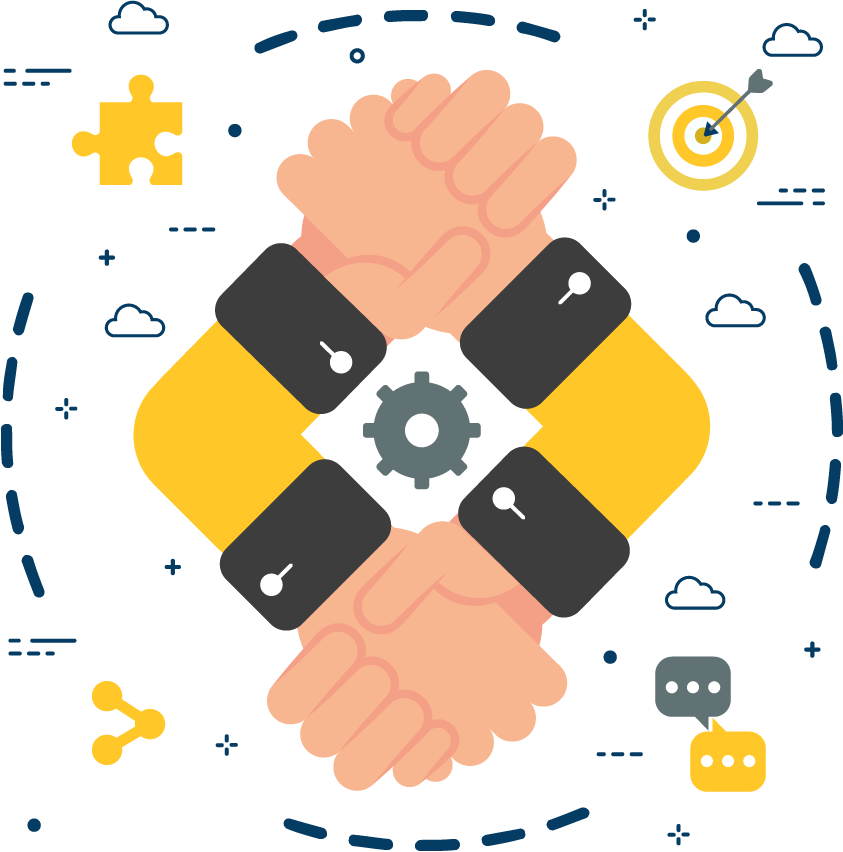

Document the COA
Create documentation that outlines the purpose, structure, and usage guidelines of the COA. This documentation can serve as a reference for users.
Documented guidelines provide clarity and consistency, helping users adhere to best practices and reducing the risk of errors.
Documented guidelines provide clarity and consistency, helping users adhere to best practices and reducing the risk of errors.
Importance of Chart of Accounts
Chart of Accounts plays a vital role in evaluating and managing the following areas of a organizations financial management.
- Financial Reporting
- Performance Analysis
- Budgeting and Planning
- Investor and Stakeholder Communication
- Regulatory Compliance

Achieve 150% ROI in just one year
Enhance Your Financial Management activities with Zapro’s Chart of Accounts

Hear From Our Customers
“Zapro is user-friendly, offers custom fields, and provides regular updates. It’s ideal for startups due to its affordability and valuable features”

Eduardo Mejia
FInancial Advisor

Frequently Asked Questions
What is a Chart of Accounts Software?
Chart of accounts software is an accounting tool that helps businesses organize and manage their financial transactions. It provides a structured framework for recording and classifying all financial activities, making it easier to track and analyze financial data.
How Does Chart of Accounts Software Help with Financial Reporting?
The software ensures that all financial transactions are recorded in the appropriate accounts, which in turn facilitates accurate and comprehensive financial reporting. It allows businesses to generate balance sheets, income statements, and cash flow statements based on the data organized within the chart of accounts.
What are the benefits of using chart of accounts software?
Using chart of accounts software offers several benefits, including:
- Improved financial accuracy and organization
- Simplified financial reporting and analysis
- Enhanced compliance with accounting standards
- Increased efficiency in accounting processes
- Better decision-making based on accurate financial data
What features should I look for in chart of accounts software?
When selecting chart of accounts software, consider the following features:
- Flexibility to customize the chart of accounts to meet specific business needs
- Simplified financial reporting and analysis
- Enhanced compliance with accounting standards
- Increased efficiency in accounting processes
- Better decision-making based on accurate financial data
How do I implement a chart of accounts software?
Implementing chart of accounts software typically involves the following steps:
- Gather requirements and define the scope of the implementation
- Select and purchase the software
- Configure the software and create the chart of accounts
- Train users on the software
- Go live with the software and monitor its performance
What are some best practices for using chart of accounts software?
To get the most out of chart of accounts software, follow these best practices:
- Use a consistent and logical structure for the chart of accounts
- Regularly review and update the chart of accounts as needed
- Reconcile the chart of accounts to ensure accuracy
- Use the software’s reporting capabilities to analyze financial data
- Seek professional assistance if needed to ensure proper implementation and usage
What is the cost of a chart of accounts software?
The cost of a chart of accounts software varies depending on the features, functionality, and vendor. It can range from free or open-source options to paid software with monthly or annual subscription fees.
What are some popular chart of accounts software options?
Some popular chart of accounts software options include:
Zapro
QuickBooks
NetSuite
Sage Intacct
SAP Business One
How do I choose the right chart of accounts software for my business?
To choose the right chart of accounts software, consider the following factors:
The size and complexity of your business
Your specific accounting needs and requirements
Your budget and resources
The level of support and training you need
The software’s compatibility with your existing systems
Zapro streamlines procurement with AI-powered Automation. Automates approvals, enforces policy, and provides visibility into spending. Intuitive yet powerful.
5/5
Celebrated by
the experts
the experts