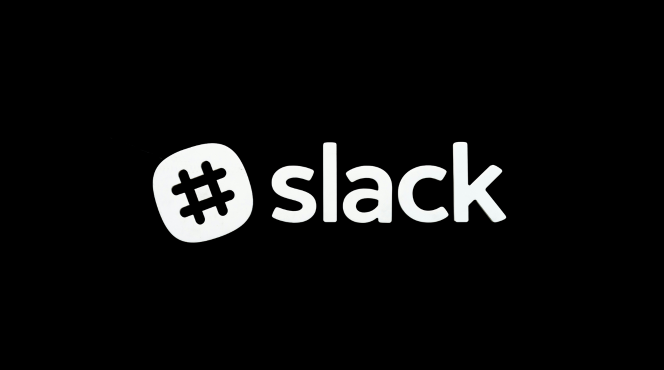Step 1: Install Airtable in Slack
- In Slack, go to Apps in the sidebar and search for Airtable.
- Click Add to Slack and follow the instructions to connect your Airtable account.
Step 2: Set Up Airtable Notifications
- In Airtable, go to your base and create an automation.
- Choose Slack as the action and set the conditions for when project updates should be sent to Slack.
Step 3: Receive Project Updates in Slack
- Project updates from Airtable will now automatically sync to the designated Slack channel for quick team updates and visibility.