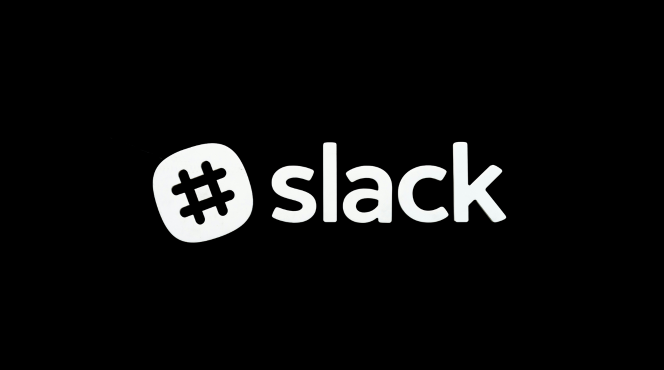Integrating Slack with Monday.com enhances team collaboration by enabling real-time updates and communication about your projects. Follow these steps to set up the integration:
Step 1: Install the Monday.com App in Slack
Open Slack
Log in to your Slack workspace.
Go to the Slack App Directory
Click on Apps in the left sidebar or visit the Slack App Directory directly.
Search for Monday.com
In the search bar, type Monday.com and select the app from the results.
Install the App
Click on Install or Add to Slack. You may need admin permissions to add new apps.
Step 2: Connect Slack with Your Monday.com Account
Authorize the Connection
After installation, return to your Slack workspace. You will see a prompt to connect your Monday.com account. Click Authorize.
Log in to Monday.com
Enter your Monday.com credentials to log in and grant Slack permission to access your Monday.com boards.
Step 3: Configure Your Monday.com Settings in Slack
Set Up Notifications
In Slack, type /monday to start configuring your notification settings.
You can choose the boards you want to receive updates about.
Customize Notification Preferences
Select the types of notifications you wish to receive, such as updates on items, new tasks, or comments.
Save your preferences.
Step 4: Create and Manage Tasks from Slack
Creating a Task
To create a new task directly from Slack, type /monday create and follow the prompts to enter details like task name, due date, and assignment.
Viewing Tasks
Use the command /monday view to see a list of your current tasks or boards.
You can also link to specific items by mentioning them in Slack.
Step 5: Receive Notifications in Slack
Check for Updates
After integration, Slack will send you notifications based on your configured preferences.
You’ll receive alerts in your designated Slack channels whenever there are updates on relevant Monday.com tasks.
Step 6: Collaborate with Your Team
Discuss Tasks in Slack
Use Slack channels to discuss specific tasks by mentioning the task name or board.
This fosters collaboration and keeps communication focused on the work at hand.
Use Threaded Conversations
When discussing updates, consider using threaded conversations in Slack to keep discussions organized.
By following these steps, you can effectively sync Slack with Monday.com for improved team collaboration, ensuring that everyone stays informed and engaged in their projects.