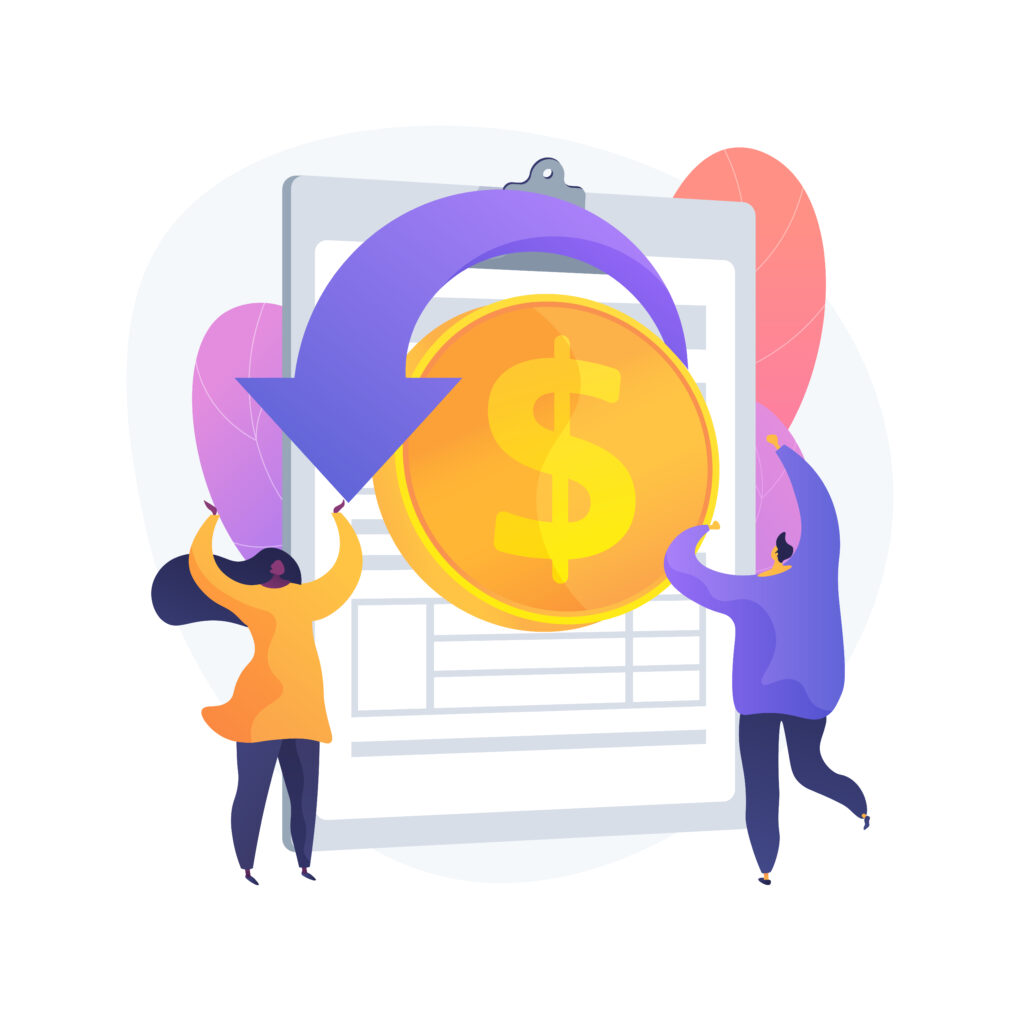In today’s fast-paced business world, understanding the purchase order process is essential for anyone involved in procurement. Whether you are a small startup or a large corporation, mastering this process can help you save time and money while ensuring that you maintain good relationships with your suppliers. This blog will guide you through the purchase order process, highlight the importance of purchase order software, and discuss best practices to enhance your operations.
Understanding Purchase Orders
A purchase order (PO) is a formal document issued by a buyer to a seller. It signifies the buyer’s intent to purchase specific products or services. This document serves several vital functions. Firstly, it provides clarity by detailing what is being purchased, including quantities, prices, and delivery timelines. Secondly, a PO creates a legal commitment between both parties, protecting the interests of the buyer and seller. Lastly, it helps businesses manage their budgets effectively, allowing for better tracking of expenditures.
There are different types of purchase orders you might encounter:
- Standard Purchase Orders: Used for one-time purchases.
- Contract Purchase Orders: Created for long-term agreements with suppliers.
- Planned Purchase Orders: Used for recurring purchases, making it easier to manage procurement schedules.
Understanding these different types of purchase orders is crucial for selecting the right approach for your business.
The Steps in the Purchase Order Process
The purchase order process consists of several key steps, each critical for ensuring smooth transactions. Let’s explore these steps in detail.
Step 1: Purchase Requisition
The purchase order process begins with a purchase requisition. In this step, an employee identifies the need for goods or services and submits a request for approval. This step is vital for controlling spending and ensuring that all purchases align with your company’s goals.
By requiring employees to justify their requests, you help prevent unnecessary expenditures and foster responsible purchasing behavior.
Step 2: Purchase Order Creation
Once the requisition is approved, the next step is to create the purchase order. This document contains essential information, including:
- Vendor details
- Item descriptions
- Quantities and prices
Using purchase order software can significantly streamline this process. Such software automates the creation of POs, reducing errors and saving time. With just a few clicks, you can generate a professional-looking purchase order that is ready for approval.
Step 3: Approval Workflow
After creating the purchase order, it must undergo an approval workflow. This step is crucial for maintaining control over purchasing activities. Typically, the direct manager or a designated authority reviews and approves the PO. Many companies implement automated systems that notify approvers via email or within the software, expediting the approval process.
By establishing a clear approval workflow, you can reduce delays and ensure that all purchases are thoroughly vetted before finalization.
Step 4: Sending the Purchase Order
Once the purchase order is approved, it is time to send it to the vendor. You can deliver the PO via email, fax, or through the vendor’s portal. It’s crucial to confirm that the vendor has received the purchase order to ensure that both parties are on the same page regarding the order. Effective communication at this stage can prevent misunderstandings and promote timely delivery.
Receiving Goods and Services
After sending the purchase order, the next phase involves receiving the ordered goods or services. When items arrive, it is essential to inspect them against the purchase order to confirm that everything matches. This process is known as receiving, and it includes verifying quantities and checking for any damage.
If discrepancies arise—such as receiving damaged items or incorrect quantities—prompt communication with the vendor is critical. Addressing issues quickly can help maintain good supplier relationships and ensure that you receive the correct items.
Invoice Matching and Payment
Once you have received the goods, the next step is to match the vendor’s invoice with the purchase order and the receipt. This process, known as three-way matching, involves comparing the details of all three documents to ensure consistency.
Accurate invoice matching is crucial for effective financial management, as it ensures that you pay only for the goods and services you have received. Utilizing purchase order automation tools can streamline this process by automatically matching documents and flagging any discrepancies, making the workflow more efficient.
Benefits of Purchase Order Software
Investing in purchase order software can revolutionize your procurement process. Here are some key benefits:
- Improved Accuracy and Efficiency: Automation significantly reduces the risk of human error, ensuring all purchase orders are accurate.
- Enhanced Tracking and Reporting: Many software solutions offer tracking features that allow you to monitor the status of orders and generate reports, which aid in informed decision-making.
- Streamlined Communication: Purchase order software facilitates communication with vendors, ensuring that all parties are informed and aligned.
By embracing purchase order automation, you can save valuable time and allow your team to focus on more strategic tasks rather than manual paperwork.
Common Challenges in the Purchase Order Process
Despite its importance, the purchase order process can encounter several challenges. Common pitfalls include:
- Lack of Clarity: Sometimes, purchase orders may be unclear, leading to misunderstandings. To mitigate this, ensure that your team provides detailed descriptions and specifications in each PO.
- Approval Delays: Lengthy approval processes can hinder procurement. Implementing automated workflows can help speed up approvals and reduce bottlenecks.
- Discrepancies: Differences between the PO and received goods can lead to disputes. Regular training for staff on handling discrepancies can minimize issues.
- Inefficient Communication: Poor communication with vendors can lead to delays. Establish clear communication channels and regular check-ins to keep everyone informed.
By identifying and addressing these challenges, you can streamline your purchase order process and improve overall procurement efficiency.
Future Trends in Purchase Order Processes
As technology continues to evolve, so do purchase order processes. Here are some emerging trends worth noting:
- Artificial Intelligence and Machine Learning: These technologies can analyze purchasing patterns and provide insights to optimize procurement strategies.
- Blockchain Technology: Businesses are increasingly exploring blockchain for enhanced transparency and security in the purchase order process.
- Integration with Other Systems: There is a growing trend towards integrating purchase order software with accounting, inventory, and supply chain management systems, allowing for smoother operations.
Staying informed about these trends can help your business adapt and leverage new technologies to improve procurement practices.
Conclusion
Understanding the purchase order process is crucial for any business looking to optimize its procurement operations. By mastering each step—from creating purchase requisitions to matching invoices—you can improve accuracy, efficiency, and vendor relationships. Implementing purchase order software can further streamline your processes, saving time and reducing errors.
As you reflect on your current purchase order process, consider how adopting new technologies and best practices can enhance your operations. With a well-defined purchase order process, you’ll be better equipped to manage your procurement needs effectively.
Have you experienced challenges with your purchase order process? What solutions have you implemented to improve efficiency? Share your thoughts and experiences in the comments below! If you’re interested in exploring purchase order software options, check out our recommended solutions to find the best fit for your business.