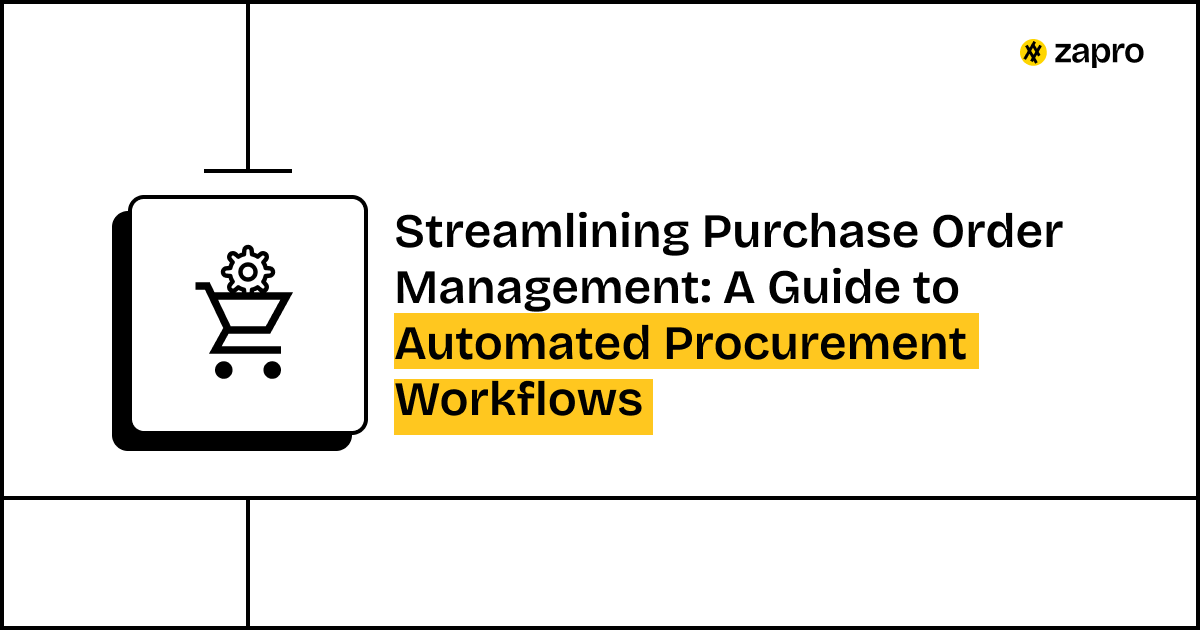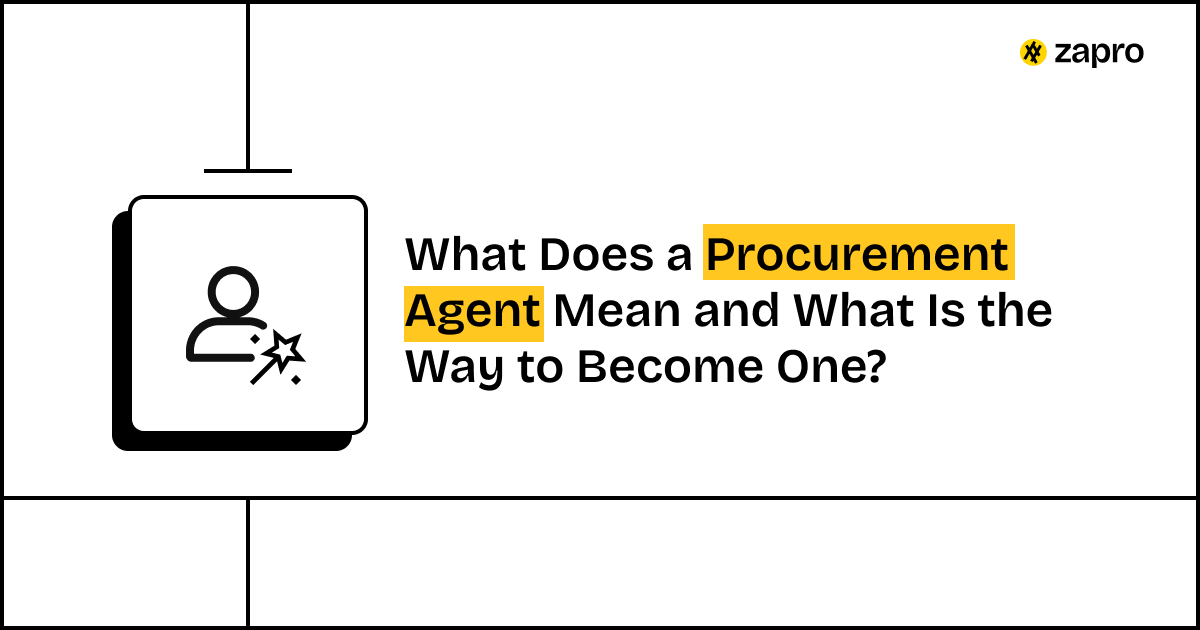Let’s be honest, which finance team leader hasn’t felt the headache of chasing missing signatures? In many organizations, finance teams waste fifteen or more hours every week on manual purchase order processing. That is not just a drain on resources; it is a serious roadblock to growth.
The solution?
An automated purchase order system. This technology moves your entire buying process off paper and into the cloud, streamlining everything from the initial request to final payment.
What is an Automated Purchase Order System?
An automated purchase order system is a specialized software solution designed to digitize and manage the creation, approval, and delivery of purchase orders. It is the core technology that drives purchase order automation. Instead of relying on paper forms, emails, and physical signatures, this platform centralizes the entire procurement workflow. It uses predefined rules to instantly route requests for approval and handles the generation of formal automated purchase orders. Essentially, it takes the tedious, error prone parts of your buying process and puts them on autopilot, creating an efficient automated po system.
Learn about Best Purchase Order Software for Small Business.

By 2026, virtual assistants and chatbots will gain traction, as 20% of organizations use them to handle internal and vendor interactions.
– Gartner, Predicts 2024: CPOs Adjust to Technology’s Impact on Procurement
Core Features of Automated Purchase Orders
The most robust purchase order automation software is defined by powerful features that transform efficiency. Look for these essentials in any modern automated purchasing system:
- Auto generation from requisitions
- Digital approval workflows
- Vendor management integration
- Real time tracking and notifications
- Budget and policy compliance checks
- Three way matching automation
How Automated Purchase Order Systems Work
The magic of an automated purchase order system lies in its simple, six step workflow that ensures compliance and speed:
Step 1: Requisition Creation
A user of the system personally submits a request for goods or services through the system. Vendor, budget code and quantity are selected by the user.
Step 2: Automated Approval Routing
The system immediately verifies the request against the local rules (e.g. amount, department, item type) and sends it to the appropriate manager or a chain of approvers.
Step 3: PO Generation
The system automatically creates a formal purchase order document once it has all the approval signatures.
Step 4: Vendor Communication
The purchase order expressing the agreement is sent electronically to the vendor by email or through a self service portal.
Step 5: Receipt and Matching
On receiving the goods, the system performs a match of the original PO, the receiving report, and vendor invoice (three way matching).
Step 6: Payment Processing
Once the match is done, the invoice is automatically released for payment which is often done by a smooth integration with the accounting software.
Learn about procurement tools.
Stop Drowning in Manual Purchase Orders

Implementing an Automated Purchasing System: Best Practices
Moving to an automated purchasing system requires a clear roadmap. Follow these six implementation best practices for guaranteed success:
- Assess current process and map workflow
- Define requirements
- Choose solution (demos, references)
- Configure and integrate
- Train users and manage change
- Monitor KPIs and optimize
1. Assess Current Process and Map Workflow
It is wise to start with an examination of current purchasing operations. Identify those processes in which manual steps have been used and have caused the slow processing of purchasing operations. Several companies find that with the help of modern purchase order management software, they can quickly and efficiently close the discovered gaps. Visual representation of a full workflow opens up even more possibilities in understanding how different departments interact with an existing purchase order management system and selecting the right tools for automation.
2. Define Requirements
Write down the must-have features of the purchase order management software. Examples of this include automated approvals, vendor catalogs, integration support, or AI-based alerts. Defining clear requirements is a good starting point for procurement since it helps to identify the right solutions for purchase order management that support procurement strategies and eliminate inefficiencies simultaneously.
3. Choose Solution Using Demos and References
As a next step, you can check out the software solutions via demo and get first-hand experience with their functionalities. Then, talking to the vendor’s references will help you get reliable feedback of software performance and customer service. By hands-on trials, you can directly compare solutions and select the best purchase order system for your organization. Also, interaction with existing users exposes real-time issues and the overall support and long term value of the product.
4. Configure and Integrate
With your vendor, make sure you customize a chosen software solution to fit your department’s workflow. After you have set up approval paths, user roles, and budgets, connect the system with ERP, finance, and inventory management tools. A well-configured purchase order management system will result in work being done fast without involving data re-entry and creating a smooth, consistent, and automated environment.
5. Train Users and Manage Change
An effective change in behavior, that is, the users adopting the new system, depends largely on their preparedness. You can offer training, onboarding material, and here employees can see the support given and feel confident of working with the new purchase order management system. When groups are aware of the benefits that come along with an automated purchase order solution, their willingness towards change management gets higher.
6. Monitor KPIs and Optimize Continuously
After the system has been implemented, measurement of key performance indicators like cycle time, costs, policy compliance, and approval rate should be carried out. Up-to-the minute dashboards of the latest purchase order management resources enhance procurement software team efficiency by providing a quick overview of workflow changes and opportunities. Make use of these findings to adjust your criteria and extend automation so that your software for purchase order processes remains loyal over time.
The Future of Purchase Order Automation
The rapid pace of technological innovation means the future of purchase order process automation is incredibly exciting. We are moving beyond simple digital forms toward truly intelligent systems. One major trend is the integration of Artificial Intelligence and Machine Learning for predictive ordering. Imagine a system that knows you need to restock Item X next month and automatically creates a draft PO before the current inventory runs out. That is real power.
Besides this, Blockchain technology is to become the big winner in the future. This will deliver an unchangeable and clear register of all transactions, thus, greatly increasing the trust and security between buyers and sellers. Advanced analytics will evolve from simply reporting what happened to forecasting what will happen, thereby, helping to make more intelligent spending decisions. Even less complicated inventions, such as voice-activated approvals or integrated sustainability tracking to give the preference to eco-friendly suppliers, will turn into the standard functionalities. The ultimate goal is a buying cycle that is automatic and smart.
Zapro: Your Partner in Purchase Order Automation
When you are ready to implement the benefits of an automated po system, you need a trusted technology partner, and that partner is Zapro. Zapro is a cutting edge platform designed from the ground up to excel at purchase order automation. What sets us apart is our AI powered automation engine. This is not just a digital workflow; it intelligently learns your spending patterns and risk factors, ensuring that the right requests are routed to the right people, every time.
The interface is so understandable that the teams can use the new automated purchase order system almost immediately, thus, the change management will be minimal. We implement our solution quickly and you don’t have to wait for six months to start saving money. Zapro is compatible with almost every major ERP and accounting platform in the world and so you can stop worrying about data silos.
Our real-time analytics provide you with the current status of your expenditure and budget consumption thus giving you the ability to make proactive decisions instead of reactive ones. Moreover, with our mobile-first design, your managers are able to approve an urgent purchase order from any location and thus a critical supply chain move will never be delayed. The transition with Zapro to a high efficient automated purchasing system is simple and you get the benefits immediately.
Key Takeaways
The key takeaways for implementing automated purchase orders are:
- Automation eliminates errors and drastically reduces processing time.
- Digital workflows enforce budget compliance automatically.
- Features like three way matching prevent invoice fraud.
- The future involves AI for predictive and proactive ordering.
Conclusion
Ultimately, switching to an automated purchase order system is a far better way of doing business rather than just a new software adoption. How you operate will have a great effect on the efficiency, compliance, and profits of your business. Take a look at the different factors aside from the cost and decide which system will deliver you the perfect combination of the features, customer service, and longevity.

Automate Purchase Orders in Minutes, Not Hours
From purchase orders to invoice matching—Zapro automates it all. Fewer errors, faster approvals, real-time insights. One unified platform.
FAQ
1. How does PO automation integrate with ERPs?
Most purchase order automation software achieve the connection with the ERP via APIs. This is a direct link with the ERP (such as SAP or Oracle) or accounting system (like QuickBooks or NetSuite). This interaction in both directions permits vendor information and monetary transactions to be the latests in both systems without any human intervention.
2. What happens if a PO is rejected or changed mid process?
When a rejection occurs, the automated po system, upon detecting it, immediately informs, via emails or messages, the person who made the request and the approvers who were involved previously, automatically returning the workflow to the submission stage. Should there be a need for a change, the system drafts a formal Change Order that has to undergo a new, specific approval process to keep a transparent audit trail.
3. Can I automate across regions and subsidiaries?
Yes, the best automated purchasing system platforms are designed to seamlessly handle situations involving more than one currency, tax regulations (like VAT and GST), and different regional approval hierarchies. They give you the freedom to set up different workflows and compliance rules for each subsidiary while keeping all data in one place.
4. How does PO automation support compliance?
Purchase order process automation is a system that enforces compliance by design, as it does not allow a step to be skipped. i.e. The system automatically verifies each submission against the budget and company policy before issuing an automated purchase order, thus ensuring that no one is able to make purchases outside of the approved channels. Furthermore, every action is recorded for easy auditing purposes.
5. Can AI improve purchase order automation?
Absolutely. Artificial Intelligence is moving beyond simple workflow routing. AI can improve purchase order automation by predicting ideal purchase times, suggesting the right vendor based on historical performance and price, identifying potential invoice fraud during the three way match, and continuously optimizing approval limits.
Don’t miss our weekly updates
We’ll email you 1-3 times per week—and never share your information.

 Healthcare
Healthcare Financial Services
Financial Services Technology
Technology Venture Capitalist
Venture Capitalist Chief Procurement Officer
Chief Procurement Officer Chief Financial Officer
Chief Financial Officer